Getting Shit Done
People often come to me, and ask: “How do you get so much shit done? Why doesn’t anything fall through the cracks? Why don’t you ever seem to be bored? How can I be more like you?”
The answer is simple. It’s all thanks to my very own system that I call “Getting Shit Done.” It’s a lot like the “Getting Things Done” system, except simpler, plus it has “Shit” in the name, because I’ve worked hard to build up sufficient street cred to use edgy words like that. Yo.
Let me explain how it works.
The Basics
The key idea of the GSD system is to keep a list of shit to do, ordered by priority. At all times you keep the list ordered in such a way that whenever you have some time, you can pick the top task, get it done and remove it from the list.
What are tasks? Anything that needs to get done, but ideally one task should take at most a few hours. For your own sake, it’s better to be able to cross off multiple tasks per day to get that trademarked got shit done today™ feeling.
What to do with tasks that take much longer? You can usually split them in smaller sub-tasks.
#protip If a task has a due date, it’s useful to write that down as well.
You should go through the list regularly to verify the order is still appropriate, and all tasks are still relevant to complete. Prune and reorder as required. Of course, if you have due dates that are coming up, move those items closer to the top of the list. This list cleaning and updating is an important part. If you find yourself not doing this regularly (at the very least once per week), just set a recurring reminder on your phone or in your calendar.
Essentially, that’s the core GSD system. But, there are some power tools that I like as well.
Bonus lists
I keep two more lists:
- A “Waiting for” list — whenever I ask somebody for something and I don’t get an answer or result immediately, I add it to my “Waiting for” list, so that I do not forget to follow up. When I get my answer, I remove it from the list. This list allows me to make sure all the stuff I asked about will eventually be answered, and all the shit I ask others to do for me, eventually gets done. And because I like to keep my “Waiting for” list short, it encourages me to constantly nag the people I still have outstanding requests for.
- An “Inbox” note or list — whenever I’m meeting with somebody or some group and some shit that needs to get done comes up, I first write it down on this note or list. Later on, when I have more time, I either perform the task immediately (if it takes 10 minutes or less), or I add it as a task in my task list and prioritize it appropriately.
Daily commitment
In the morning I look at my calendar to see how much non-meeting time I have. Based on this, I make a guesstimate of which tasks (from the top of the list, obviously) I will try to get done today. So effectively I split the list in two: Today and Later. This pushes me to actually commit to some amount work to be done, and when I actually do, I get an even stronger got shit done today™ feeling.
And that’s really it.
Implementation
So, how can this system be implemented? Well, there’s many possible ways. Here’s just four.
1. The Unix nerd way
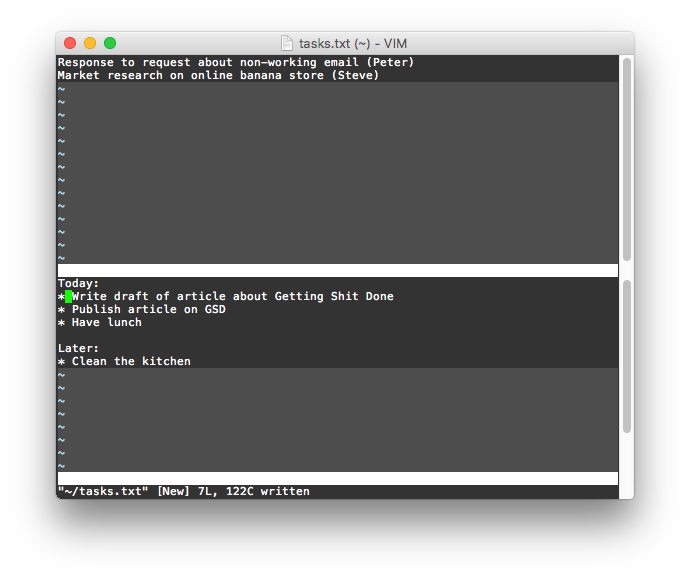
You can create a file on your computer that you call “tasks.txt”, you edit it with vim (though not emacs). Every line contains a task. If you want to implement the Today/Later part, just add an empty line as a divider (or add fancy headers like I did in the screenshot). If you want to keep a “Waiting for list” add that one to the top, or in a separate file “waiting_for.txt”. The “Inbox” you can keep in yet another file called “inbox.txt”
2. The Hipster way
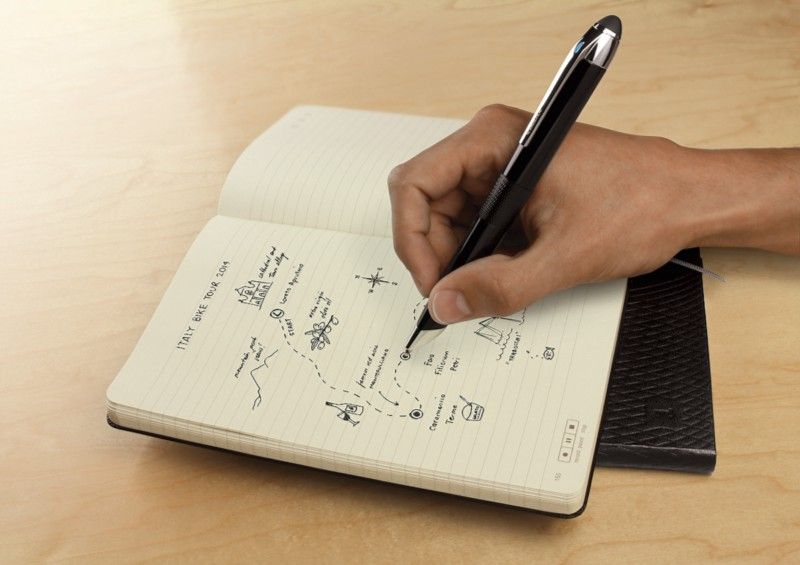
You write all the tasks you need to do in your moleskine notebook. I don’t own such a notebook, so I took some random Google Image result for “moleskine” and inserted it here.
Implementation note: please write down all tasks in the correct order at the very beginning and don’t add anything later. Reordering is very hard to implement on a piece of paper, especially something as precious as moleskine paper.
3. Wunderlist (or any of the other 10,000 task apps)
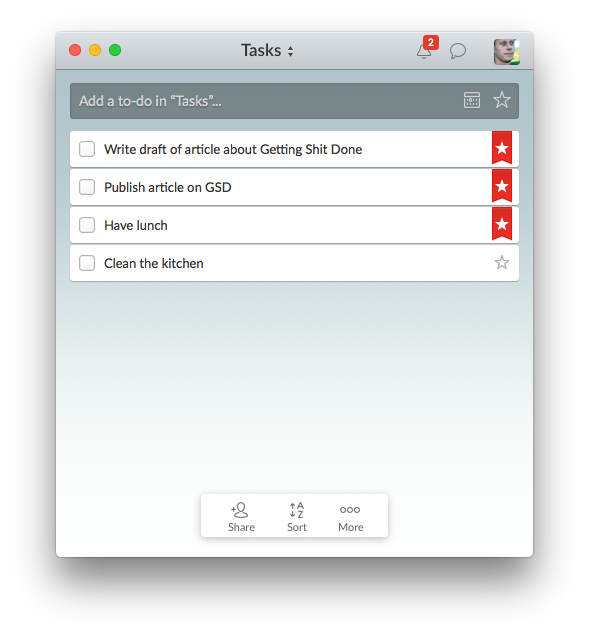
Wunderlist already comes with an “Inbox” list, so you don’t have to create that. Just create another “Tasks” list to keep track of your task list. If you want to do the who “Today” and “Later” thing, you can star tasks due for today (or set their due date to today). You can also create a “Waiting for” list if you like that sort of thing. You can drag tasks between the lists easily.
4. Asana
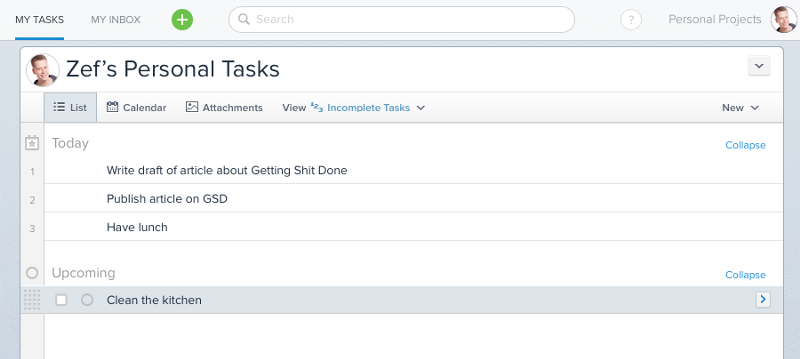
This is what I use today, but it’s pretty much overkill unless you work in a team. In Asana you have an Inbox already (My tasks). In “My Tasks” you can also mark tasks for “Today” which will result in a special “Today” list. I also have a “Zef’s random tasks” list (private) that I use for my own task. Since we’re using Asana in a group setting, we also have projects for all running projects we manage, but this is out of scope for GSD.
Good luck getting shit done!
